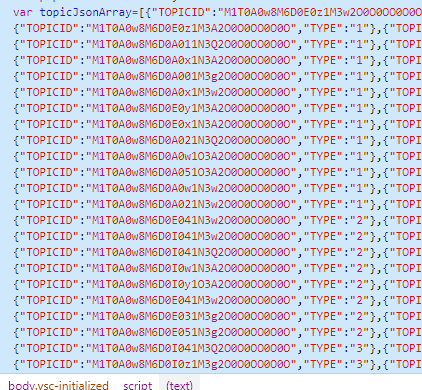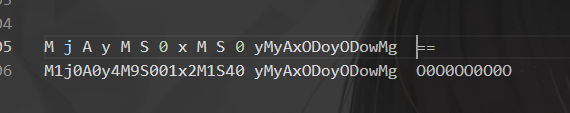复杂的官方文档
大家好,编写elementUI时,看到新的element-plus的表单验证部分写的如此的复杂,我下面复制官方文档的表单验证部分的代码。
<template>
<el-form
ref="ruleFormRef"
:model="ruleForm"
:rules="rules"
label-width="120px"
class="demo-ruleForm"
:size="formSize"
>
<el-form-item label="Activity name" prop="name">
<el-input v-model="ruleForm.name" />
</el-form-item>
<el-form-item label="Activity zone" prop="region">
<el-select v-model="ruleForm.region" placeholder="Activity zone">
<el-option label="Zone one" value="shanghai" />
<el-option label="Zone two" value="beijing" />
</el-select>
</el-form-item>
<el-form-item label="Activity time" required>
<el-col :span="11">
<el-form-item prop="date1">
<el-date-picker
v-model="ruleForm.date1"
type="date"
placeholder="Pick a date"
style="width: 100%"
/>
</el-form-item>
</el-col>
<el-col class="text-center" :span="2">
<span class="text-gray-500">-</span>
</el-col>
<el-col :span="11">
<el-form-item prop="date2">
<el-time-picker
v-model="ruleForm.date2"
placeholder="Pick a time"
style="width: 100%"
/>
</el-form-item>
</el-col>
</el-form-item>
<el-form-item label="Instant delivery" prop="delivery">
<el-switch v-model="ruleForm.delivery" />
</el-form-item>
<el-form-item label="Activity type" prop="type">
<el-checkbox-group v-model="ruleForm.type">
<el-checkbox label="Online activities" name="type" />
<el-checkbox label="Promotion activities" name="type" />
<el-checkbox label="Offline activities" name="type" />
<el-checkbox label="Simple brand exposure" name="type" />
</el-checkbox-group>
</el-form-item>
<el-form-item label="Resources" prop="resource">
<el-radio-group v-model="ruleForm.resource">
<el-radio label="Sponsorship" />
<el-radio label="Venue" />
</el-radio-group>
</el-form-item>
<el-form-item label="Activity form" prop="desc">
<el-input v-model="ruleForm.desc" type="textarea" />
</el-form-item>
<el-form-item>
<el-button type="primary" @click="submitForm(ruleFormRef)"
>Create</el-button
>
<el-button @click="resetForm(ruleFormRef)">Reset</el-button>
</el-form-item>
</el-form>
</template>
<script lang="ts" setup>
import { reactive, ref } from 'vue'
import type { FormInstance, FormRules } from 'element-plus'
const formSize = ref('default')
const ruleFormRef = ref<FormInstance>()
const ruleForm = reactive({
name: 'Hello',
region: '',
date1: '',
date2: '',
delivery: false,
type: [],
resource: '',
desc: '',
})
const rules = reactive<FormRules>({
name: [
{ required: true, message: 'Please input Activity name', trigger: 'blur' },
{ min: 3, max: 5, message: 'Length should be 3 to 5', trigger: 'blur' },
],
region: [
{
required: true,
message: 'Please select Activity zone',
trigger: 'change',
},
],
date1: [
{
type: 'date',
required: true,
message: 'Please pick a date',
trigger: 'change',
},
],
date2: [
{
type: 'date',
required: true,
message: 'Please pick a time',
trigger: 'change',
},
],
type: [
{
type: 'array',
required: true,
message: 'Please select at least one activity type',
trigger: 'change',
},
],
resource: [
{
required: true,
message: 'Please select activity resource',
trigger: 'change',
},
],
desc: [
{ required: true, message: 'Please input activity form', trigger: 'blur' },
],
})
const submitForm = async (formEl: FormInstance | undefined) => {
if (!formEl) return
await formEl.validate((valid, fields) => {
if (valid) {
console.log('submit!')
} else {
console.log('error submit!', fields)
}
})
}
const resetForm = (formEl: FormInstance | undefined) => {
if (!formEl) return
formEl.resetFields()
}
</script>
一个简单的表单验证写的这么啰嗦,我就想校验一下登录账号和密码,需要这么麻烦吗?
其实只需要FormInstance就可以实现了。
超简单的写法
对于简单的表单验证,完全不需要上面那么啰嗦。
其实验证是很简单的,只需要写一个验证的数组(rules),并赋值给el-form组件的rule参数即可,如下
<el-form ref="formRef" :model="loginForm" :rules="rules" label-position="top"></el-form>
rules长这样
const rules = ref({
phone: [
{required: true, message: '必须输入手机号码', trigger: 'blur'},
{pattern: /^1[3456789]\d{9}$/, message: '手机号码格式不正确', trigger: 'blur'},
],
password: [
{required: true, message: '必须输入密码', trigger: 'blur'},
{min: 6, max: 20, message: '密码长度在 6 到 20 个字符', trigger: 'blur'},
]
})
那你可能会问了,ref是干啥用的啊?
告诉你,ref的目的是为了在提交或者什么操作的时候,手动验证表单,如下。
比如我们有个登录按钮,和登录的方法onLogin()
<el-button type="primary" @click="onLogin(formRef)">登录</el-button>
const onLogin = (form) => {
form.validate((valid, fields) => {
if (valid) {
console.log('登录成功')
} else {
console.log('error submit!', fields)
}
})
}
相信小伙伴们已经看明白什么意思了。
简单来说,就是在登录方法里传参传这个ref进去,然后这个ref有validate()方法,通过这个方法就校验了。上面的if else是固定写法。
那么ref这个值是哪来的呢?其实是开头说的FormInstance定义出来的,定义如下:
// 引用
import {FormInstance} from "element-plus"
// 这个是写在setup()里的!!
const formRef = ref<FormInstance>('')
怎么样,是不是比官方那啰里啰嗦一大串舒服多了?